This is the LinkedIn profile optimization checklist that has been responsible for giving me and my clients results such as these:
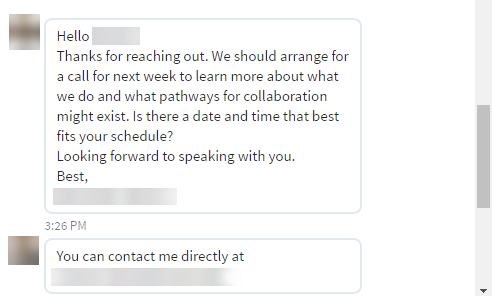
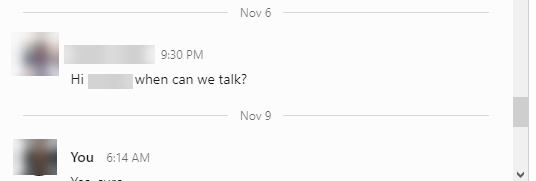
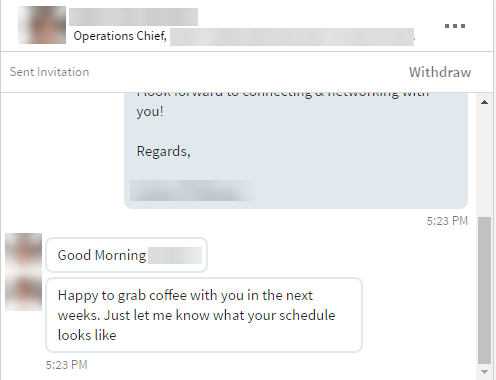
So why did I bother to share with you the images above?
Well, I wanted to prove to you that I know what I’m talking about when it comes to optimizing your LinkedIn profile.
You see, unlike the many “ LinkedIn experts” out there, I actually use LinkedIn on a daily basis to generate leads and appointments for myself and my clients.
I’ve been helping clients with their LinkedIn marketing since 2016 and over time I’ve learnt what to focus on and what to ignore – what’s effective and what’s not.
Clients don’t pay me because I’m great to talk with or because they enjoy my company.
I’m only paid based on results and it’s because of this cold hard truth that I’ve learnt to ONLY focus on what really matters in terms of getting our clients the results they want and expect from us.
So I won’t bore you with irrelevant LinkedIn profile optimization tricks that don’t matter – and neither should you even waste your time reading such things, they won’t help to move the needle for you.
I’m pretty sure you have never used all the features on your phone or computer – you only use those that help you get what you want e.g. to surf the web, call, text, check your social media, etc.
It’s the same with LinkedIn and pretty much everything in life – only use what you need, don’t frustrate yourself by trying to use every single function or feature.
So that’s what I’ll do today – I’ll only share with you the important things you need to optimize on your LinkedIn profile so you can not only stand out BUT attract your dream clients (or recruiters if you are looking for work).
So please rest assured you’re in good hands 🙂.
What You Need To Know About This Linkedin Profile Optimization Checklist
This LinkedIn profile optimization checklist will mainly focus on how to optimize your LinkedIn profile for sales generation.
That being said, you can still use it to optimize your LinkedIn profile for recruiters or to land a dream job.
You’ll just need to tweak a few things.
Ready to get started? Great! Let’s dive in 🙂
The Ultimate Linkedin Profile Optimization Checklist
First let’s look at what you need before embarking on optimizing your LinkedIn profile.
Prerequisites:
- A clear “friendly” photo of yourself – preferably focused on your face (400×400 pixels is recommended)
By “friendly”, I mean it should be welcoming i.e. you should appear approachable.
Remember that the first thing people will look at is your picture so make sure it gives them a good impression of who you are – you only have one shot to make a first impression so make it count.
You should smile a bit, don’t be grumpy or too serious.
Picture this: You’ve had a long day and you jump on LinkedIn to check up on what your peers have been up to only to see some “serious-looking” guy/gal has sent you a request to connect.
At some point, you wonder whether they were held at gunpoint and forced to have their picture taken.
Would you be enthusiastic to accept their request?
Of course not!
So don’t be “that serious” guy/gal.
- You should at least have a LinkedIn business account i.e. Sales Navigator.
- Export your LinkedIn profile i.e. export to pdf.
- Go to your “Settings and Privacy” section and under “Visibility”, turn off the option to “Share profile updates with your network” (you don’t want to bombard your connections with notifications of the changes you will be making)
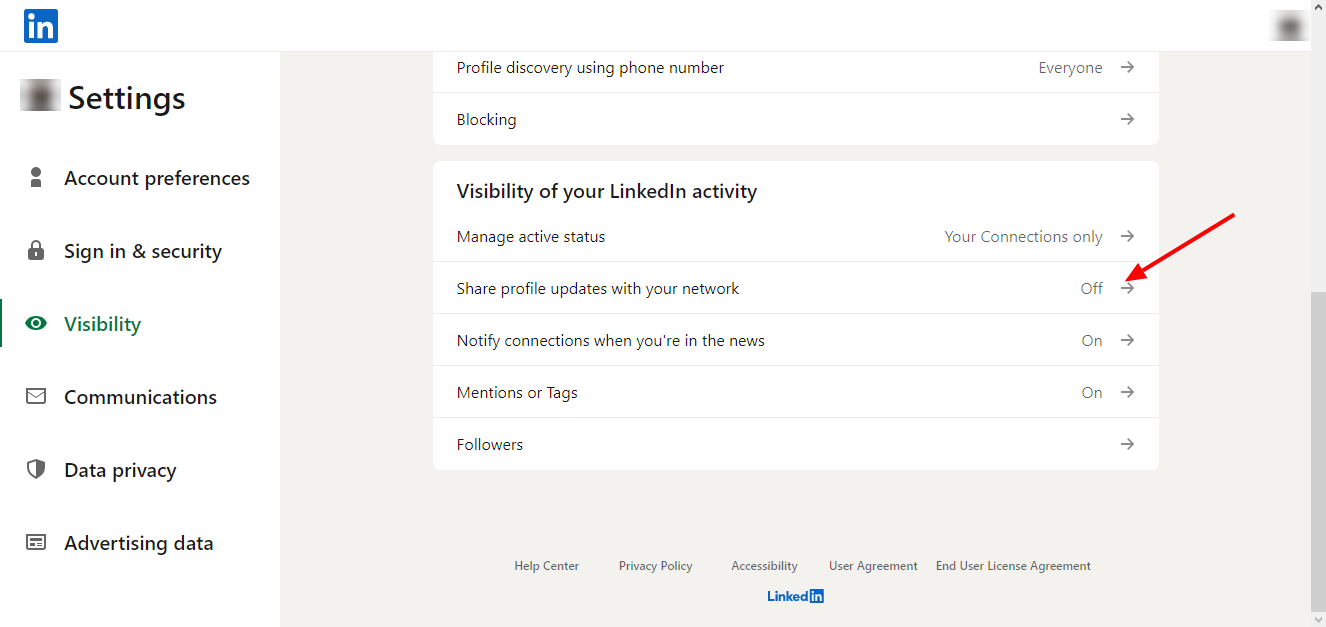
Now that we have that out of the way, let’s proceed.
The first part of this LinkedIn profile optimization checklist will touch on the copy side of things i.e. how to speak clearly and effectively to your dream clients (or dream employer for those who want to land their dream job)
In my opinion, copywriting is the core of having success with not just LinkedIn but marketing as a whole.
So pay close attention to this part as it can make or break your success with LinkedIn.
Linkedin Profile Optimization Checklist: The Copy & Appearance Side of Things
- Upload your friendly passport photo (see the “prerequisites” section above – 400×400 pixels is recommended)
- Use Canva to create your LinkedIn profile cover photo (the recommended size is 1584 x 396 pixels)
Tips on coming up with an effective profile cover photo for your LinkedIn profile:
- The image should be appealing
- You can use an image that shows you speaking at an event (if you have one). It will help you build trust and credibility.
- Use an image related to what you currently do.
- It can have your motto or USP, call to action and your website address.
- Headline
Your headline is what people will read first about you in the search results + when they land on your profile.
It’s therefore important that it stops and pulls in your dream clients so that they want to find out more about you.
It needs to answer the questions:
- What do you do?
- What makes you different or unique?
- Why should somebody do business with you over a competitor?
A good headline format to consider is:
I/We help [this group of people]…do [this benefit] …[better] than [competitor or common wisdom]…even if [worst situation possible]
You can add the elements above that make sense to you and to your dream clients, or to the recruiters you want to notice you.
- About
Your about section should talk about:
- Who you are
- How you do it
- Results (proof that you know what you are talking about e.g. testimonials)
- A “freebie” that adds tremendous value to your dream clients or recruiters e.g. a free short training, a useful resource, etc.
- How someone can get in touch with you
Tip: People love stories so make use of them here (that’s why social media sites like Facebook and communication apps like WhatsApp are among the most visited sites in the world)
- Experience
Your current experience (workplace) should have these elements:
- What you do
- How you do it
- Results (proof that you know what you are talking about e.g. testimonials)
- How someone can get in touch with you
Linkedin Profile Optimization Checklist: LinkedIn SEO Tips To Boost Your Search Appearances
Having your LinkedIn profile optimized for LinkedIn SEO can get you results like this:
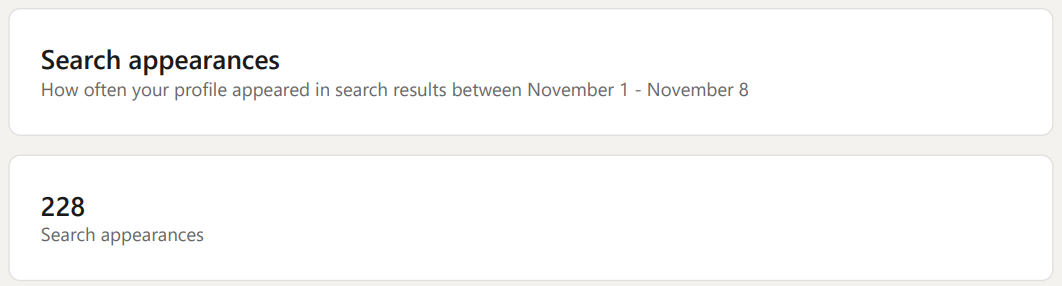
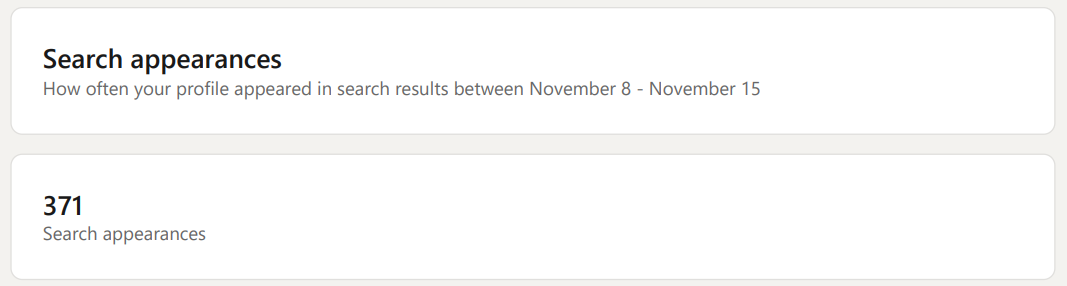
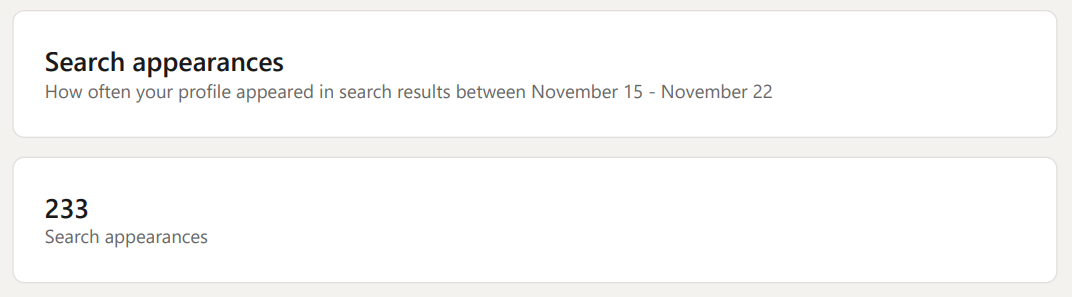
So how did we do it?
Well, follow these tips:
First, you need to decide which keyword you would like to rank for in LinkedIn’s search results e.g. “logistics specialist”.
Next, you’ll want to include your keyword in:
- Your profile URL (see the technical settings below)
- Your headline
- Current position (under Experience)
- Website link text
- About section
- Experience
- Skills
- Causes
The idea is to add your keyword in as many places as you can without making it sound “forced”. It needs to sound natural.
LinkedIn Profile Optimization Checklist: General Profile Settings
- Customize Your Public Profile
Head over to your LinkedIn profile and click on “Edit public profile & URL” on the top right. It will take you to the “Public profile settings”.
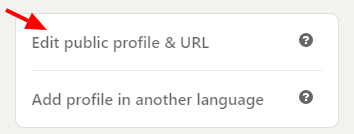
You’ll then want to make these changes:
- Edit your custom URL to include the keyword you want to appear for in LinkedIn’s search results.
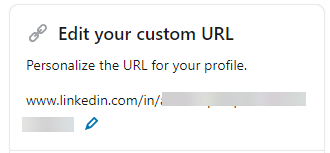
- Ensure your profile’s public visibility is set to “On” (Basic is required)
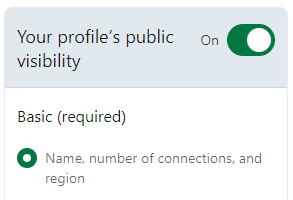
- Choose who you’d like to see your profile photo (I’d recommend setting it to “Public”)
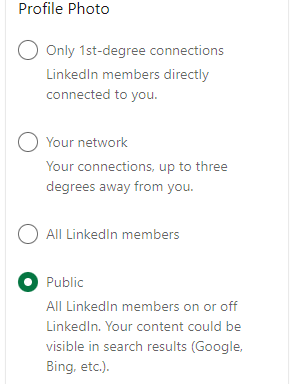
- Ensure it is set to “show” your Background Photo, Headline, Websites, Summary, Articles & Activity, Current Experience, Details, Past Experience, Education and Recommendations.
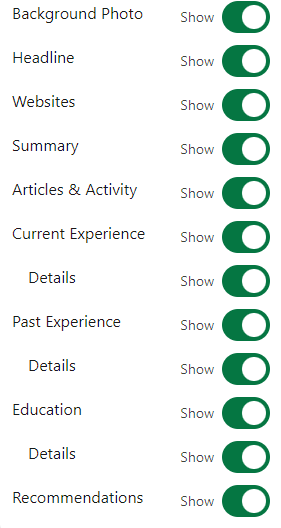
- You can create a badge of your LinkedIn profile to share on your blog or resume (basically anywhere you can embed a code)
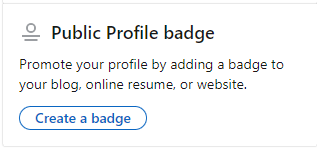
- Head back to your LinkedIn profile and add your profile in another language if you want to attract clients or recruiters from foreign countries.
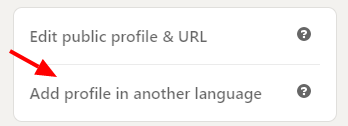
- Click on the pencil icon on your profile next to the brown LinkedIn logo (indicating you are a premium member).
-
Then click on the drop-down icon next to the brown logo in the popup that appears and set your “Open Profile” and “Profile Premium Badge” to On.
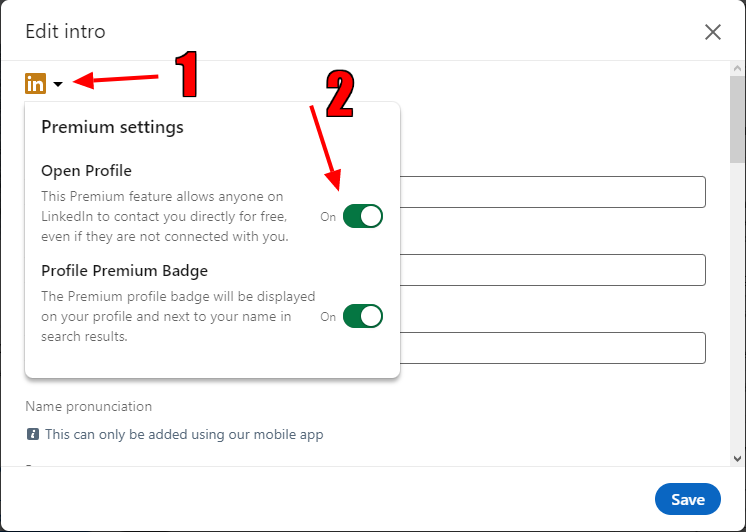
Open Profile: This Premium feature allows anyone on LinkedIn to contact you directly for free, even if they are not connected with you.
Profile Premium Badge: The Premium profile badge will be displayed on your profile and next to your name in search results.
Tip: Fill out all the sections in the lower part of this popup e.g. add your website so that it appears on your profile.
-
- You will have to use LinkedIn’s mobile app to add your “name pronunciation”.
- Ensure you edit your LinkedIn contact information
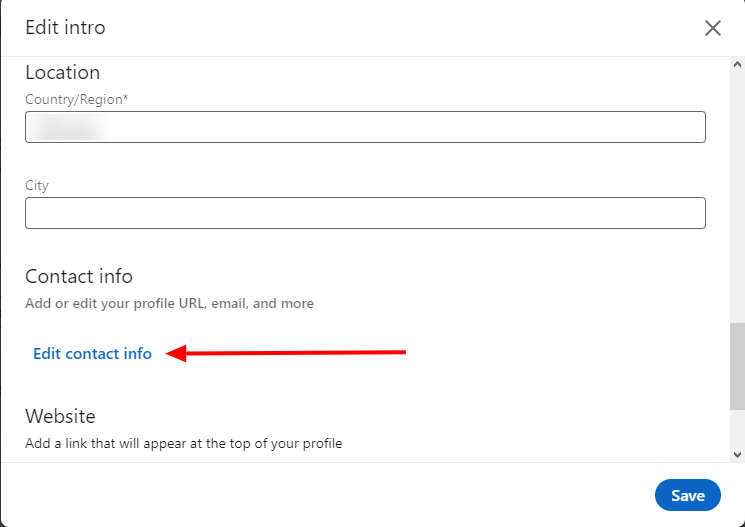
- Add your case studies, client testimonials and/or useful resources to the “Featured” section of your profile. This can be in the form of a post, a newsletter, an article, a link or media.
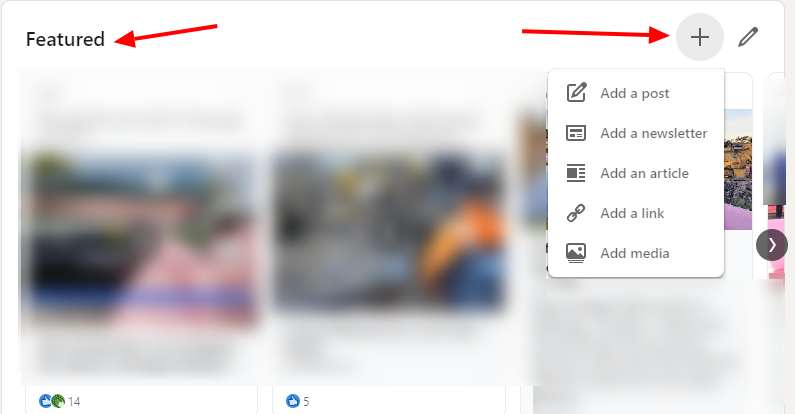
- Add your work experience (see the copy section above)
- Fill out your education section.
- Fill out your skills section
- Ask for recommendations from people you’ve worked with in the past e.g. past clients or past employers (if you want to land your dream job).
- Add relevant interests in your interests section. This section is comprised of the “Influencers” you follow (Top Voices), “Companies” you follow, ‘Groups” you are part of and “Schools” you follow.
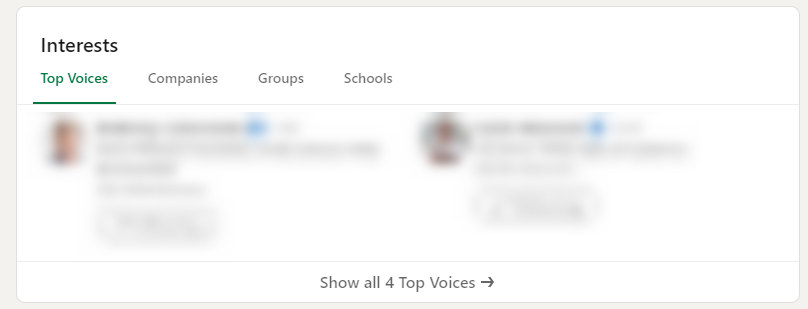
- Add causes you are passionate about
In short, fill out all the relevant sections of your LinkedIn profile and remember to add your keywords wherever you can (but take care not to overdo it).
You can also add a new section to your profile by clicking on “Add profile section”.
Tip: Add sections that will help you build more trust and credibility e.g. you can add projects and awards (for those looking to enrol dream clients) or certifications and courses (for those looking to get hired).
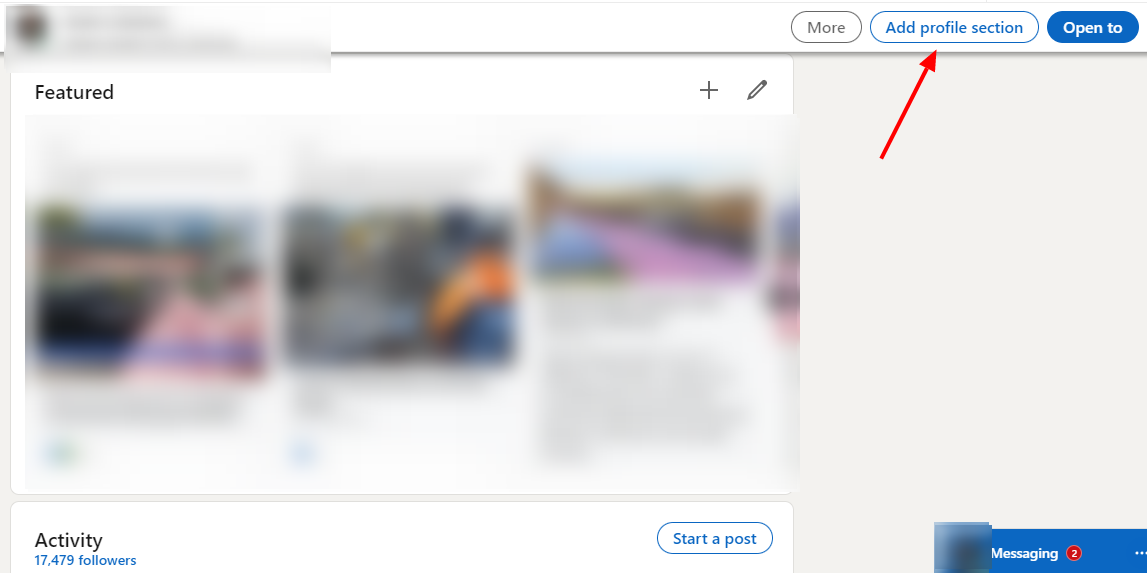
LinkedIn Profile Optimization Checklist: Settings & Privacy
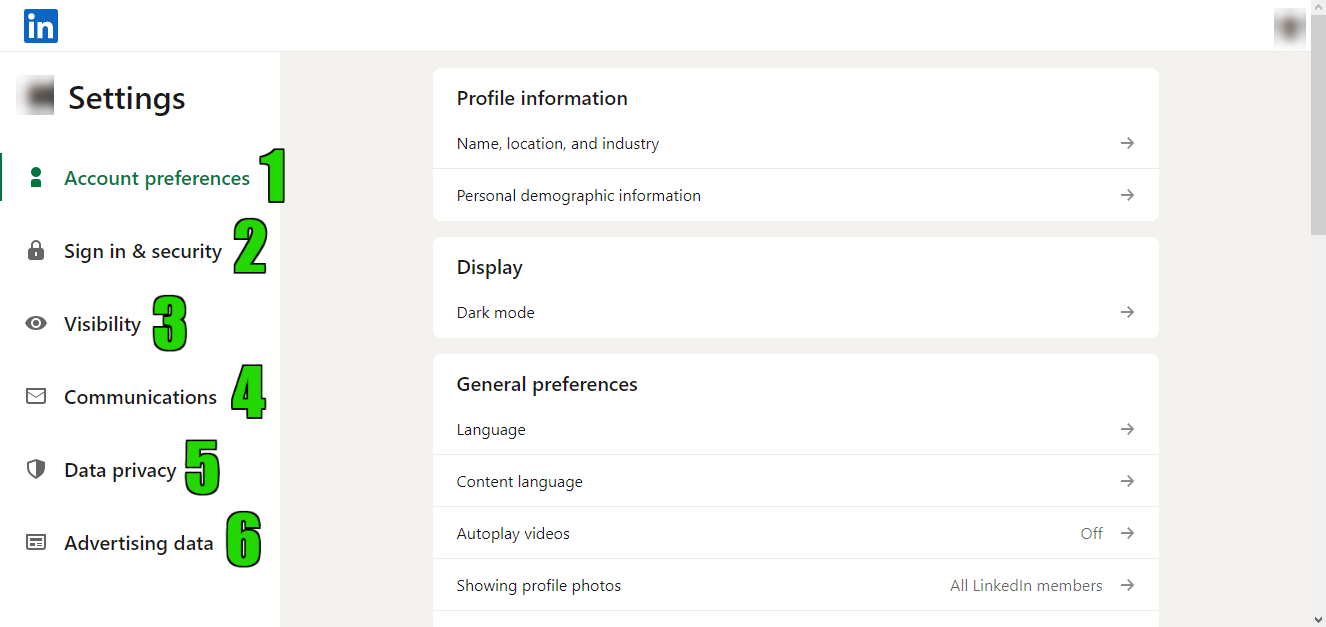
To save time, I won’t go over everything in this section, rather, I’ll give you a guideline to follow:
Ensure you use the right settings that will make it easier for your ideal prospect or recruiter to find you.
Important: make sure you go through each of the 6 sections.
Tip: You might want to grab a cup of coffee or listen to your favourite music as you fill out this section 🙂.
Final Word On This LinkedIn Profile Optimization Checklist
Though I’ve done my best to go over and beyond in this LinkedIn profile optimization checklist, let me make it clear that it still won’t be enough to help you enroll your dream clients or get that dream job you’ve always wanted.
Why?
Let me answer this with a different question:
If a tree falls in a forest and no one is around to hear it, does it make a sound?
Of course it will…BUT..
No one will hear it!
You can use the above LinkedIn profile optimization checklist to optimize your LinkedIn profile but until you start connecting with your dream clients or recruiters, then you won’t really “be heard”.
Yes you’ll get found via organic searches on LinkedIn but it still won’t be enough to help you grow your business or land that dream job you’ve always wanted.
So what can you do?
Well, I’m glad you asked.
Head over and read this post on how to use LinkedIn to get clients (sorry, this is mainly for business owners and professional service providers in the B2B and B2G industries)
That’s all for now, remember to implement – great things happen when you act!
To your success!
Brian.
P.S. Hope you found value in the above LinkedIn profile optimization checklist 🙂
Need Help Optimizing Your LinkedIn Profile?
Want us to help you implement the above LinkedIn profile optimization checklist?
Then click/tap on the orange button below to reach out.
You’ll be redirected to a page where you’ll book a 30-minute appointment.
We’ll have a quick chat about how best to optimize your LinkedIn Profile.
NOTE: This is a 100% FREE no-obligation, no strings attached appointment.
